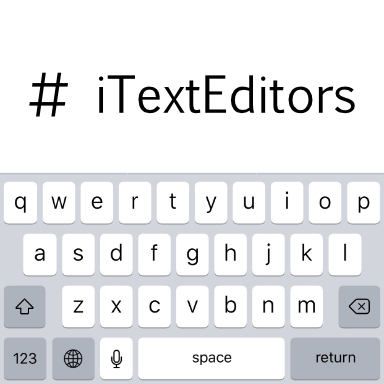- Price
- iPhone
- iPad
- Sync
- Dropbox
- iCloud
- WebDAV
- iTunes
- Proprietary
- Export
- Plain text
- Copy HTML
- HTML Email
- Open in…
- Features
- TextExpander
- Markdown preview/export
- Markdown editing features
- Appearance options
- Syntax Highlighting
- Extra Keyboard row
- In-document text search
- Search and replace
- Full-text file search
- Word count
- Char count
- Page count
- Reading time
- URL handler(s)
- Web Browser
- Desktop App
- More info…1a Easy Writer
- $1.99
- No
- Yes
- Yes
- Yes
- No
- Yes
- No
- Yes
- No
- Yes
- No
- No
- Yes
- Yes
- No
- No
- No
- No
- Yes
- No
- No
- No
- No
- No
- No
- No
- No
- Yes
- No
- More info…AppWriter
- $19.99
- No
- Yes
- Yes
- No
- No
- No
- No
- Yes
- No
- Yes
- No
- No
- No
- No
- No
- No
- No
- No
- No
- No
- No
- No
- No
- No
- No
- No
- No
- No
- No
- More info…Buffer Editor
- $3.99
- Yes
- Yes
- Yes
- No
- No
- Yes
- No
- Yes
- No
- Yes
- No
- No
- No
- Yes
- No
- No
- Yes
- Yes
- Yes
- Yes
- Yes
- No
- No
- No
- No
- No
- No
- No
- No
- More info…Caret
- $0.99
- Yes
- Yes
- Yes
- No
- No
- No
- No
- Yes
- No
- No
- No
- No
- No
- No
- No
- No
- No
- No
- No
- No
- No
- No
- No
- No
- No
- No
- No
- No
- No
- More info…Character Writer
- $1.99
- Yes
- Yes
- Yes
- Yes
- No
- Yes
- No
- Yes
- No
- Yes
- No
- No
- Yes
- Yes
- No
- No
- Yes
- No
- Yes
- No
- No
- No
- Yes
- No
- No
- No
- No
- No
- No
- More info…Clean Writer
- $0.99
- No
- Yes
- Yes
- No
- No
- Yes
- No
- Yes
- No
- Yes
- No
- No
- No
- Yes
- No
- No
- Yes
- No
- Yes
- No
- No
- No
- Yes
- Yes
- No
- No
- No
- No
- No
- More info…Coda for iOS
- $24.99
- Yes
- Yes
- No
- No
- No
- No
- Yes
- No
- Yes
- No
- No
- No
- No
- No
- No
- No
- Yes
- Yes
- Yes
- Yes
- Yes
- No
- No
- No
- No
- No
- No
- Yes
- No
- More info…Codeanywhere
- Free
- Yes
- Yes
- Yes
- No
- No
- No
- Yes
- Yes
- Yes
- No
- No
- No
- No
- No
- No
- Yes
- No
- Yes
- Yes
- Yes
- Yes
- Yes
- No
- No
- No
- No
- No
- No
- No
- More info…Edhita
- Free
- Yes
- Yes
- No
- No
- No
- No
- No
- Yes
- No
- Yes
- No
- No
- No
- No
- Yes
- No
- No
- No
- Yes
- No
- No
- No
- No
- No
- No
- No
- No
- No
- No
- More info…GoCoEdit
- $4.99
- Yes
- Yes
- Yes
- Yes
- No
- Yes
- No
- No
- No
- No
- No
- No
- No
- Yes
- No
- Yes
- No
- Yes
- Yes
- Yes
- Yes
- No
- No
- No
- No
- No
- No
- Yes
- No
- More info…iA Writer
- $4.99
- Yes
- Yes
- Yes
- Yes
- No
- Yes
- No
- Yes
- Yes
- Yes
- No
- Yes
- Yes
- No
- Yes
- Yes
- Yes
- Yes
- Yes
- Yes
- Yes
- Yes
- Yes
- Yes
- No
- Yes
- Yes
- No
- Yes
- More info…Index Card 4
- $4.99
- Yes
- Yes
- Yes
- Yes
- No
- Yes
- No
- Yes
- No
- No
- Yes
- No
- Yes
- No
- No
- No
- No
- No
- No
- No
- No
- No
- No
- No
- No
- No
- No
- No
- No
- More info…Inkwell
- Free
- No
- Yes
- Yes
- No
- No
- No
- No
- Yes
- No
- Yes
- No
- No
- No
- No
- No
- No
- No
- No
- No
- No
- No
- No
- Yes
- No
- No
- No
- Yes
- No
- No
- More info…iWriter
- $2.99
- No
- Yes
- Yes
- No
- No
- Yes
- No
- Yes
- No
- Yes
- No
- No
- Yes
- Yes
- No
- No
- Yes
- No
- Yes
- No
- No
- No
- Yes
- Yes
- No
- Yes
- No
- No
- No
- More info…Koder
- $5.99
- No
- Yes
- Yes
- No
- No
- Yes
- No
- Yes
- No
- No
- No
- No
- No
- Yes
- No
- No
- Yes
- Yes
- Yes
- Yes
- Yes
- No
- No
- No
- No
- No
- No
- Yes
- No
- More info…Kodiak PHP
- $9.99
- No
- Yes
- No
- No
- No
- No
- No
- No
- No
- Yes
- No
- No
- No
- Yes
- No
- No
- Yes
- Yes
- Yes
- No
- No
- No
- No
- No
- No
- No
- No
- No
- No
- More info…Letterspace
- $4.99
- Yes
- Yes
- No
- Yes
- No
- No
- No
- No
- No
- Yes
- Yes
- No
- Yes
- Yes
- No
- Yes
- Yes
- Yes
- Yes
- No
- No
- Yes
- No
- No
- No
- No
- No
- No
- No
- More info…MarkNote
- $1.99
- Yes
- Yes
- No
- Yes
- No
- No
- No
- Yes
- No
- No
- Yes
- No
- No
- No
- Yes
- Yes
- No
- Yes
- Yes
- No
- No
- No
- No
- No
- No
- No
- No
- No
- Yes
- More info…MobileFolio
- $2.99
- Yes
- Yes
- Yes
- No
- No
- Yes
- No
- Yes
- No
- Yes
- Yes
- No
- No
- Yes
- Yes
- Yes
- Yes
- No
- Yes
- No
- No
- No
- Yes
- Yes
- No
- No
- No
- Yes
- No
- More info…MyText Free
- Free
- Yes
- Yes
- No
- No
- No
- No
- Yes
- Yes
- No
- Yes
- No
- No
- Yes
- Yes
- No
- No
- Yes
- No
- No
- Yes
- Yes
- No
- No
- No
- No
- No
- No
- No
- No
- More info…NewPad
- Free
- No
- Yes
- No
- No
- No
- No
- No
- No
- No
- No
- Yes
- No
- Yes
- No
- No
- No
- No
- No
- Yes
- No
- No
- No
- No
- No
- No
- No
- No
- No
- No
- More info…Notability
- $1.99
- Yes
- Yes
- Yes
- Yes
- Yes
- No
- No
- No
- No
- Yes
- Yes
- Yes
- No
- Yes
- No
- No
- Yes
- No
- Yes
- No
- No
- No
- No
- No
- No
- No
- No
- No
- Yes
- More info…Notelet
- $0.99
- Yes
- Yes
- Yes
- No
- No
- No
- No
- Yes
- No
- Yes
- No
- No
- Yes
- Yes
- No
- No
- No
- No
- No
- No
- No
- No
- No
- Yes
- No
- No
- No
- No
- No
- More info…Notes Writer
- $14.99
- Yes
- Yes
- Yes
- Yes
- Yes
- Yes
- Yes
- Yes
- Yes
- Yes
- Yes
- Yes
- Yes
- Yes
- Yes
- Yes
- Yes
- No
- Yes
- Yes
- Yes
- Yes
- Yes
- Yes
- Yes
- Yes
- No
- Yes
- No
- More info…OmmWriter
- $4.99
- No
- Yes
- No
- No
- No
- ?
- No
- Yes
- No
- No
- No
- No
- No
- No
- No
- No
- Yes
- No
- Yes
- ?
- No
- No
- No
- No
- No
- No
- No
- No
- Yes
- More info…Paragraft
- $0.99
- Yes
- Yes
- No
- No
- No
- Yes
- No
- No
- No
- No
- No
- No
- No
- No
- Yes
- Yes
- No
- No
- No
- No
- ?
- No
- Yes
- No
- No
- No
- No
- No
- No
- More info…Pinyin Typist
- $1.99
- Yes
- Yes
- No
- No
- No
- No
- No
- Yes
- No
- Yes
- Yes
- No
- No
- No
- Yes
- No
- Yes
- No
- Yes
- No
- No
- No
- No
- No
- No
- No
- No
- No
- No
- More info…Pop for iOS
- $0.99
- Yes
- Yes
- No
- No
- No
- No
- No
- Yes
- No
- No
- No
- No
- No
- No
- No
- No
- No
- No
- No
- No
- No
- No
- Yes
- No
- No
- No
- No
- No
- No
- More info…Pretext
- Free/$$
- Yes
- Yes
- No
- Yes
- No
- No
- No
- Yes
- No
- Yes
- Yes
- No
- Yes
- Yes
- Yes
- Yes
- Yes
- Yes
- No
- No
- No
- No
- No
- No
- No
- No
- No
- No
- No
- More info…Procoding
- $4.99
- Yes
- Yes
- Yes
- Yes
- No
- Yes
- Yes
- Yes
- Yes
- Yes
- No
- No
- No
- Yes
- No
- No
- Yes
- Yes
- Yes
- Yes
- Yes
- No
- No
- No
- No
- No
- No
- Yes
- Yes
- More info…Quick Drafts
- $2.99
- Yes
- No
- Yes
- No
- No
- No
- No
- Yes
- No
- Yes
- No
- No
- No
- Yes
- No
- No
- No
- No
- No
- No
- No
- Yes
- Yes
- Yes
- No
- No
- No
- No
- No
- More info…Quick Drafts for iPad
- $3.99
- No
- Yes
- Yes
- No
- No
- No
- No
- Yes
- No
- Yes
- No
- No
- No
- Yes
- No
- No
- No
- No
- No
- No
- No
- No
- Yes
- Yes
- No
- No
- No
- No
- No
- More info…Schreibkraft
- $3.99
- No
- Yes
- Yes
- Yes
- No
- Yes
- No
- Yes
- No
- Yes
- No
- No
- Yes
- No
- No
- No
- Yes
- No
- Yes
- No
- No
- No
- Yes
- Yes
- Yes
- Yes
- No
- Yes
- No
- More info…Scratch
- $2.99
- Yes
- No
- Yes
- No
- No
- No
- No
- No
- No
- Yes
- No
- No
- No
- No
- No
- Yes
- No
- No
- Yes
- No
- No
- Yes
- Yes
- Yes
- No
- No
- No
- No
- No
- More info…Scrivener
- $19.99
- Yes
- Yes
- Yes
- No
- No
- Yes
- No
- Yes
- No
- No
- No
- Yes
- No
- No
- No
- No
- Yes
- No
- Yes
- Yes
- No
- Yes
- Yes
- Yes
- No
- No
- No
- No
- Yes
- More info…Simplenote
- Free/$$
- Yes
- Yes
- $$
- No
- No
- No
- Yes
- Yes
- No
- Yes
- No
- No
- Yes
- No
- No
- No
- Yes
- No
- No
- Yes
- No
- Yes
- Yes
- Yes
- No
- No
- No
- No
- Yes
- More info…Simpletext
- $0.99
- Yes
- Yes
- No
- No
- No
- No
- No
- Yes
- No
- No
- No
- No
- No
- No
- No
- No
- Yes
- No
- No
- No
- No
- No
- No
- No
- No
- No
- No
- No
- No
- More info…Standard Notes
- Free
- Yes
- Yes
- Yes
- No
- No
- No
- No
- Yes
- No
- No
- No
- No
- No
- No
- No
- No
- No
- No
- No
- No
- No
- No
- No
- No
- No
- No
- No
- No
- Yes
- More info…Storyist
- $9.99
- Yes
- Yes
- Yes
- No
- No
- Yes
- Yes
- Yes
- No
- Yes
- No
- Yes
- No
- Yes
- No
- No
- Yes
- No
- No
- Yes
- Yes
- Yes
- Yes
- Yes
- Yes
- No
- No
- No
- Yes
- More info…TextCrafter
- Free/$$
- Yes
- Yes
- No
- Yes
- No
- No
- Yes
- Yes
- No
- Yes
- No
- No
- No
- Yes
- No
- No
- Yes
- No
- No
- No
- No
- Yes
- Yes
- Yes
- No
- No
- Yes
- No
- No
- More info…Textkraft
- $3.99
- No
- Yes
- Yes
- Yes
- No
- Yes
- No
- Yes
- No
- Yes
- No
- No
- Yes
- Yes
- No
- No
- No
- No
- Yes
- No
- No
- No
- Yes
- Yes
- Yes
- Yes
- No
- Yes
- No
- More info…Textor
- Free
- Yes
- Yes
- Yes
- Yes
- No
- No
- No
- No
- No
- No
- No
- No
- No
- No
- No
- Yes
- No
- No
- No
- No
- No
- No
- No
- No
- No
- No
- No
- No
- No
- More info…TopXNotes touch
- $0.99
- Yes
- Yes
- No
- No
- No
- No
- Yes
- Yes
- No
- No
- Yes
- No
- No
- Yes
- No
- No
- Yes
- No
- No
- Yes
- No
- Yes
- No
- No
- No
- No
- Yes
- No
- No
- More info…Verses notebook
- $1.99
- Yes
- Yes
- No
- No
- No
- No
- No
- No
- No
- No
- No
- No
- No
- No
- No
- No
- No
- No
- No
- No
- No
- No
- No
- No
- No
- No
- No
- No
- No
- More info…Vesper
- $4.99
- Yes
- No
- No
- No
- No
- No
- No
- No
- No
- Yes
- No
- No
- Yes
- No
- No
- No
- No
- No
- No
- No
- No
- Yes
- No
- No
- No
- No
- No
- Yes
- No
- More info…Vim
- Free
- Yes
- Yes
- No
- No
- No
- Yes
- No
- No
- No
- No
- No
- No
- No
- No
- No
- No
- No
- Yes
- No
- Yes
- Yes
- Yes
- Yes
- Yes
- Yes
- No
- No
- No
- Yes
- More info…Werdsmith
- Free/2.99
- Yes
- Yes
- No
- Yes
- No
- $$
- No
- Yes
- No
- Yes
- No
- No
- No
- No
- No
- No
- No
- No
- No
- No
- No
- No
- $$
- No
- No
- Yes
- No
- No
- No
- More info…Whitespace
- Free
- Yes
- No
- No
- No
- No
- No
- No
- Yes
- No
- Yes
- Yes
- No
- No
- No
- Yes
- Yes
- No
- Yes
- Yes
- Yes
- No
- Yes
- Yes
- Yes
- No
- No
- No
- No
- No
- More info…Write for Dropbox
- $0.99
- Yes
- No
- Yes
- No
- No
- Yes
- No
- Yes
- Yes
- Yes
- Yes
- No
- Yes
- Yes
- Yes
- Yes
- Yes
- No
- Yes
- Yes
- No
- No
- Yes
- Yes
- No
- No
- Yes
- No
- No
- More info…WriteOn
- $4.99
- Yes
- Yes
- No
- No
- No
- No
- Yes
- Yes
- No
- Yes
- No
- No
- No
- No
- No
- No
- No
- No
- No
- No
- No
- No
- Yes
- No
- No
- No
- No
- No
- No
- More info…WriteOn Lite
- Free
- Yes
- Yes
- No
- No
- No
- No
- No
- No
- No
- Yes
- No
- No
- No
- No
- No
- No
- No
- No
- No
- No
- No
- No
- Yes
- No
- No
- No
- No
- No
- No
- More info…WriteRight
- $4.99
- Yes
- Yes
- Yes
- Yes
- No
- Yes
- No
- Yes
- Yes
- Yes
- Yes
- Yes
- Yes
- Yes
- Yes
- Yes
- Yes
- No
- Yes
- Yes
- Yes
- Yes
- Yes
- Yes
- Yes
- No
- Yes
- Yes
- No
- More info…WWrite
- $1.99
- No
- Yes
- No
- No
- No
- Yes
- No
- Yes
- No
- Yes
- No
- No
- No
- No
- No
- No
- No
- No
- No
- No
- No
- No
- Yes
- Yes
- No
- No
- No
- No
- No
- More info…WWriteFree
- Free
- No
- Yes
- No
- No
- No
- Yes
- No
- Yes
- No
- Yes
- No
- No
- No
- No
- No
- No
- No
- No
- No
- No
- No
- No
- Yes
- Yes
- No
- No
- No
- No
- No
Last updated Tuesday December 04, 2018 at 09:13am CST (v240).
1a Easy Writer
Standard features: iPad, Dropbox, iCloud, iTunes, Plain text, Email, Print, Open in…, Extra Keyboard row, Web Browser
Special Features
- Quick text selection tools.
- Rapid memories.
- éüç-button for all diacritical marks, accents and "Umlauts""."
- The Spell-Aid-button finds all unknown and wrong words.
- Font size pinching.
- Fast navigation with 10 cursor keys.
- Upper-/lowercase by keystroke.
- Typographical quotes and other special chars.
- Undo/Redo.
- Supports all onscreen & Bluetooth keyboards.
- Wikipedia full-text search and online dictionary
- Locked reading mode.
- Import & export with Dropbox, iCloud and iTunes
- Sharing text as attachment, e-mail or Twitter message.
- AirPrint™ support.
- Supports iOS 3.2, 4.x, 5.x and newer.
- 1a Easy Writer App Store info…
1Writer
Standard features: iPhone, iPad, Dropbox, iCloud, iTunes, Plain text, Email, HTML Email, PDF, Print, Open in…, TextExpander, Markdown preview/export, Markdown editing features, Appearance options, Extra Keyboard row, In-document text search, Search and replace, Full-text file search, Word count, Char count, URL handler(s), Web Browser
Special Features
- Flexible folder manager with Dropbox and iCloud support.
- Hashtag to group and filter documents.
- Access recently edited documents.
- Create to-do list.
- Export to-dos to Reminders.
- Share document and to-dos to other apps via custom actions.
- Publish to Evernote.
- Share via Dropbox, CloudApp.
- Passcode lock.
- Support x-callback-url.
- 1Writer App Store info…
AppWriter
Standard features: iPad, Dropbox, Plain text, Email
Special Features
- Context-sensitive word prediction
- Text-to-speech voices with word highlighting
- Read aloud words and/or sentences
- Dyslexie-font - specifically designed for dyslexics
- Upload to Google Docs
- Document list
- OCR scanning function (Beta)
- AppWriter App Store info…
Bear
Standard features: iPhone, iPad, iCloud, Proprietary, Plain text, Copy HTML, Email, PDF, Print, Open in…, TextExpander, Markdown preview/export, Markdown editing features, Appearance options, Syntax Highlighting, Extra Keyboard row, Full-text file search, Word count, Char count, Reading time, URL handler(s), Web Browser, Desktop App
Special Features
- Advanced Markup Editor that supports/highlights 20+ programming languages
- Rich previews while writing
- Advanced tagging system
- In-line support for images and photos
- Cross-Note Links to reference other notes, and more
- Quickly add todos to individual notes
- Multiple themes
- Export HTML, PDF, DOCX, MD, JPG, and more
- Smart Data Recognition of links, emails, addresses, colors, and more
- Hashtags to quickly find and organize notes
- One-tap formatting on iOS with a custom shortcut bar.
- All notes stored in plain text for portability
- Tools for Visually impaired or Dyslexic People
- Typography options
- Browser extensions and iOS App Extension
- External keyboard support
- Importers for Apple Notes, DayOne, Evernote, Ulysses and Vesper
- Bear App Store info…
Buffer Editor
Standard features: iPhone, iPad, Dropbox, iTunes, Plain text, Email, Open in…, Appearance options, Syntax Highlighting, Extra Keyboard row, In-document text search, Search and replace
Special Features
- Line numbers
- Code in Vim
- Beautifully crafted, easy to use interface
- Connect to Dropbox and SSH servers
- Syntax coloring (themes include Solarized and more)
- Unicode support
- Bluetooth keyboard support (w/iOS short-cut keys)
- Preview any files supported by iOS (images, PDFs, movies and documents)
- Many fixed width programming fonts
- Expand tab
- Auto-complete quotes
- Auto-complete brackets
- Buffer Editor App Store info…
Byword
Standard features: iPhone, iPad, Dropbox, iCloud, iTunes, Plain text, Copy HTML, Email, HTML Email, PDF, Print, Open in…, TextExpander, Markdown preview/export, Markdown editing features, Appearance options, Syntax Highlighting, Extra Keyboard row, Full-text file search, Word count, Char count, URL handler(s), Desktop App
Special Features
- Word and character counters; Also counts selected text
- Several fonts to choose from
- Ability to enable/disable various correction options (autocorrect, autocapitalization, spellcheck)
- Intelligent quote/bracket pairing
- Multiple extra keyboard rows (swipe between)
- Byword App Store info…
Character Writer
Standard features: iPhone, iPad, Dropbox, iCloud, iTunes, Plain text, Email, Print, Open in…, Appearance options, Extra Keyboard row, Word count
Special Features
- Easy Access to hundreds of special characters
- Keyboard arrow keys for precise cursor placement
- Dark theme, perfect for nighttime writing
- Character Writer App Store info…
Clean Writer
Standard features: iPad, Dropbox, iTunes, Plain text, Email, Open in…, Appearance options, Extra Keyboard row, Word count, Char count
Special Features
- Live word, chars and paragraph count
- Dropbox File browsing
- Gesture driven interface
- Full-screen editing mode
- File management list
- Clean Writer App Store info…
CloudNote
Standard features: iPhone, iPad, Dropbox, Plain text, Email, PDF, Open in…, TextExpander, Markdown preview/export, Extra Keyboard row
Special Features
- Universal app
- Automatic Dropbox sync.
- Undo, Redo, Left, Right, and Select.
- CloudNote App Store info…
Coda for iOS
Standard features: iPhone, iPad, Proprietary, Copy HTML, Appearance options, Syntax Highlighting, Extra Keyboard row, In-document text search, Search and replace, Web Browser
Special Features
- Editing on servers/local files
- Site-based file management
- Line-based horizontal magnification bar
- configurable clipboard for repetitive code snippets
- Contextual keyboard
- Built-in Terminal
- Coda for iOS App Store info…
Codeanywhere
Standard features: iPhone, iPad, Dropbox, Proprietary, Plain text, Copy HTML, Markdown editing features, Syntax Highlighting, Extra Keyboard row, In-document text search, Search and replace, Full-text file search
Special Features
- Syntax highlighting of more than 75 languages
- Autocomplete for HTML, XML, CSS, JavaScript, Python and PHP
- FTP and SFTP Client
- Dropbox Client
- GitHub Client
- Codeanywhere Sandbox Client
- Copy/Move files between FTP, SFTP or Dropbox
- Share Servers, folders or files with others
- Keyboard has been customised for developers
- Cursor navigation for easy text selection
- Supports most encodings types
- Auto-indentation
- Customizable font sizes
- Undo & Redo
- Advaced Search with Find/Replace/RegEx/MatchCase
- Code folding and Word wrap
- Codeanywhere App Store info…
CppCode
Standard features: iPhone, iPad, Proprietary, Plain text, TextExpander, Web Browser
Special Features
- Compile C/C++ code offline, no internet connection required
- Built-in libc and libc++
- Secure, no data sent to any servers, no jailbreak required
- Code complete, shows functions, struct fields, etc.
- Real-time diagnostics and fixes
- Navigate by files, variables, methods, structure fields, etc
- Smart syntax highlighting
- Configurable auto indentation and pairing
- C/C++ code examples included
- Quick type keyboard
- Freemium
- CppCode App Store info…
Daedalus
Standard features: iPhone, iPad, Dropbox, iCloud, WebDAV, iTunes, Plain text, Email, PDF, Print, Open in…, TextExpander, Markdown preview/export, Markdown editing features, Appearance options, Extra Keyboard row, In-document text search, Full-text file search, Word count, Char count, Web Browser, Desktop App
Special Features
- Export all or any files as a zip folder
- Export all files simultaneously
- Move files between folders
- Customizable extra keyboard row
- Sync with multiple dropbox folders simultaneously
- Export to PDF and ePub, with or without Markdown styling
- Entirely gesture-based document navigation
- Tap left and right margins to navigate, two-finger tap to move by word
- NEW: RTF Export
- NEW: Manual sorting
- Daedalus App Store info…
Drafts 4
Standard features: iPhone, iPad, Dropbox, iCloud, Plain text, Copy HTML, Email, HTML Email, Print, Open in…, TextExpander, Markdown preview/export, Markdown editing features, Appearance options, Syntax Highlighting, Extra Keyboard row, Full-text file search, Word count, Char count, URL handler(s)
Special Features
- Opens to new draft for quick capture
- Share extension
- Highly customizable multi-step actions
- Javascript keyboard extensions and actions
- Dropbox, Evernote, iCloud Drive integration
- Drafts 4 App Store info…
DropText
Standard features: iPhone, iPad, Dropbox, TextExpander, Extra Keyboard row
Special Features
- Insert current location with GMaps link
- word navigation
- Markdown link images from camera, camera roll or url
- DropText App Store info…
Edhita
Standard features: iPhone, iPad, Plain text, Email, Markdown preview/export, Extra Keyboard row
Special Features
- Manage direcotries and files
- View files in built-in browser
- Download files by HTTP
- Input symbols by accessory view
- Send files by e-mail
- Preview markdown
- Open Source
- Edhita App Store info…
Editorial
Standard features: iPhone, iPad, Dropbox, iTunes, Plain text, Copy HTML, Email, HTML Email, PDF, Print, TextExpander, Markdown preview/export, Markdown editing features, Appearance options, Syntax Highlighting, Extra Keyboard row, In-document text search, Search and replace, Full-text file search, Word count, Char count, URL handler(s), Web Browser
Special Features
- Automator-like workflow system
- Python scripting
- Dropbox version browser
- Editorial App Store info…
FioWriter
Standard features: iPhone, iPad, Dropbox, iCloud, iTunes, Plain text, Email, Print, Open in…, TextExpander, Extra Keyboard row, In-document text search, Search and replace, Word count, Char count
Special Features
- customized keyboard with command keys - ⌘ ⌥ ⌃
- 30+ editing shortcuts (key combinations)
- cursor control shortcuts (ctrl + f, alt + b, etc)
- editing shortcuts (cut: cmd + x, paste: cmd + v, etc)
- fast scroller: touch on the right edge of the screen
- goto line
- symbols on keyboard accessory
- punctuations on keyboard accessory
- built-in dictionary
- air print
- FioWriter App Store info…
GoCoEdit
Standard features: iPhone, iPad, Dropbox, iCloud, iTunes, Open in…, Markdown editing features, Syntax Highlighting, Extra Keyboard row, In-document text search, Search and replace, Web Browser
Special Features
- Remote and local file editor
- s/ftp integration
- Auto connect/resume
- Preview Browser
- Multiple themes (solarized, monokai, and many more)
- Syntax highlighting for code
- CMD-mode - lightweight command language
- Import/export from iCloud drive and others
- Extra keybar with swipe functions
- Trackball to precisely move the cursor
- Integrated shell (ssh)
- Code hinting
- Auto indent
- Auto close brackets
- Line wrapping
- Tag and bracket matching
- Find by regular expression
- External/Bluetooth keyboard support
- GoCoEdit App Store info…
iA Writer
Standard features: iPhone, iPad, Dropbox, iCloud, iTunes, Plain text, Copy HTML, Email, PDF, Print, Markdown preview/export, Markdown editing features, Appearance options, Syntax Highlighting, Extra Keyboard row, In-document text search, Search and replace, Full-text file search, Word count, Char count, Reading time, URL handler(s), Desktop App
Special Features
- Quick Search for Files and Actions
- Export to Word/PDF/HTML/Markdown
- Embed Images and Text content blocks
- Embed CSV tables
- Customizable command keyboard
- 4 unique typographic templates for Preview, including GitHub
- Custom templates can be user-created
- Smart tables allow for calculations in MultiMarkdown tables
- Favorite Folders in Library
- Smart Folders in Library (like saved search)
- 3D Touch support for peeking in file lists
- Share drafts to Medium and WordPress
- Support for iCloud Versions to track document changes
- Task lists can be tapped to complete
- EN, DE & JP localization
- iA Writer App Store info…
Index Card 4
Standard features: iPhone, iPad, Dropbox, iCloud, iTunes, Plain text, HTML Email, Print
Special Features
Inkwell
Standard features: iPad, Dropbox, Plain text, Email, Word count, URL handler(s)
Special Features
- Intuitive Gesture Scheme
- Minimalistic & Clean Interface
- Inkwell App Store info…
iWriter
Standard features: iPad, Dropbox, iTunes, Plain text, Email, Print, Open in…, Appearance options, Extra Keyboard row, Word count, Char count, Reading time
Special Features
- Great extra keyboardline that makes switching keyboards far less frequent
- iWriter App Store info…
Jottings
Standard features: iPhone, Dropbox, Plain text, Copy HTML, Email, HTML Email, Print, TextExpander, Markdown preview/export, Full-text file search, Word count, Char count
Special Features
- Tagging via #tags.
- Dropbox public link sharing.
- Variable or fixed width font choice.
- Title and filename based on first line of content.
- Jottings App Store info…
Koder
Standard features: iPad, Dropbox, iTunes, Plain text, Open in…, Appearance options, Syntax Highlighting, Extra Keyboard row, In-document text search, Search and replace, Web Browser
Special Features
- Snippets
- Preview browser with Firebug support
- Syntax highlighting
- Tabbed editing
- (S)FTP Connection, FTPS/FTPES, Dropbox, iDisk, Local iPad folder
- Zip file extraction
- Koder App Store info…
Kodiak PHP
Standard features: iPad, Email, Open in…, Appearance options, Syntax Highlighting, Extra Keyboard row
Special Features
- Offline PHP interpreter
- Syntax highlighting
- Comfortable keyboard with swipe buttons
- Navigation key
- Customizable editor
- File manager
- Multiple open files in tabs
- Examples and demos
- Stop execution anytime
- Kodiak PHP App Store info…
Letterspace
Standard features: iPhone, iPad, iCloud, Email, HTML Email, Print, Open in…, Markdown editing features, Appearance options, Syntax Highlighting, Extra Keyboard row, Full-text file search
Special Features
- Swipe bar above keyboard to move cursor
- Organize notes with #tags
- Tap to toggle to-do list
- Sync with iCloud
- Customize fonts & colors (in-app purchase)
- Letterspace App Store info…
MarkNote
Standard features: iPhone, iPad, iCloud, Plain text, HTML Email, Markdown preview/export, Markdown editing features, Syntax Highlighting, Extra Keyboard row, Desktop App
Special Features
- Embed photos and images into note
- Live preview while writing
- Auto save
- Send mail with rich format
- Swipe to delete a note
- Syntax highlighting
- Embed code snippets and mathematics formulas
- Click to update the task status in todo list
- MarkNote App Store info…
Matcha
Standard features: iPhone, iPad, Dropbox, iCloud, Proprietary, Plain text, Copy HTML, Email, HTML Email, PDF, Print, Open in…, TextExpander, Markdown preview/export, Markdown editing features, Appearance options, Extra Keyboard row, In-document text search, Search and replace, Full-text file search, Word count, Char count, URL handler(s)
Special Features
- Plain and rich text writing with formatting
- 5 typefaces and 4 themes.
- Create and design table like a Pro.
- Export to PDF, RTF (Microsoft Word Compatible), HTML and TXT.
- Copy formatted text to iOS mail app to email any part of your document.
- PIN protection.
- Full and smart undo/redo.
- DropBox synchronization.
- Local & Dropbox file manager.
- Extra keyboard row & popup menu for quick access to writing & formatting features as well as extra symbol/characters.
- Intuitive input system as you type, such as: bullet & numbering creation, heading, indent, etc.
- Navigate document easily with dedicated navigation keys.
- Full external keyboard and shortcut support.
- Auto save.
- View document outline and jump to any heading.
- Live words & characters count.
- Matcha App Store info…
MobileFolio
Standard features: iPhone, iPad, Dropbox, iTunes, Plain text, Email, HTML Email, Open in…, Markdown preview/export, Markdown editing features, Appearance options, Extra Keyboard row, Word count, Char count, Web Browser
Special Features
- Markdown and plain text editor
- Supports multiple Dropbox accounts and auto syncs
- Supports AES-128 and AES-256 bit file encryption and decryption
- Export and import of files
- Views and emails PDF, Microsoft Office Documents, Rich Text, Pictures and HTML files
- Mail documents with inline HTML and attachments
- Displays file details like character, word, line count and modified date
- Bookmarks frequently accessed text files for quick input and viewing
- MobileFolio App Store info…
MWeb
Standard features: iPhone, iPad, iCloud, Plain text, Copy HTML, HTML Email, PDF, Open in…, TextExpander, Markdown preview/export, Markdown editing features, Appearance options, Syntax Highlighting, Extra Keyboard row, In-document text search, Full-text file search, Word count, Char count, Desktop App
Special Features
- Line numbers
- Export style options
- Convenient file manager
- SimpleNote support
- Task lists with tap-to-complete
- MWeb App Store info…
MyEditor
Standard features: iPhone, iPad, iCloud, Plain text, Email, Print, Open in…, TextExpander, Markdown preview/export, Appearance options, In-document text search, Search and replace, Full-text file search, Word count, Char count, URL handler(s)
Special Features
- Clipboard history
- Background clipboard monitoring in other apps
- Cursor movement by swipe
- Regular expressions
- Character encoding conversion (UTF8/UTF16LE/UTF16BE/Shift-JIS/EUC-JP/ISO-2022-JP)
- Document management with tags
- Undo/redo from the toolbar
- Process text with JavaScript via MyScripts app
- MyEditor App Store info…
MyText Free
Standard features: iPhone, iPad, Proprietary, Plain text, Email, Print, Open in…, Appearance options, In-document text search, Search and replace
Special Features
- share to WhatsApp Messenger, Skype, WeChat, Line, Weibo, Facebook and Twitter
- Effect - All letters uppercase
- Effect - All letters lowercase
- Effect - Alternate uppercase and lowercase letters
- Effect - Delete all vowels
- Effect - Delete all consonants
- Effect - Invert letters or words
- Effect - First letter uppercase
- Effect - First letter lowercase
- Effect - Random uppercase and lowercase letters
- Effect - Characters shift
- Effect - Characters sostitution
- Effect - Escape
- Effect - CamelCase
- Effect - Leet style
- Effect - Random order of characters
- Effect - Random order of words
- Effect - Invert uppercase and lowercase characters
- MyText Free App Store info…
NewPad
Standard features: iPad, HTML Email, Print, Extra Keyboard row
Special Features
- Rich text only, I believe.
- NewPad App Store info…
Notability
Standard features: iPhone, iPad, Dropbox, iCloud, WebDAV, Email, HTML Email, PDF, Open in…, Appearance options, Extra Keyboard row, Desktop App
Special Features
- Desktop Version
- Reads/Writes RTF
- Drawing tools
- Handwriting Recognition
- Notability App Store info…
Notebook
Standard features: iPhone, iPad, Dropbox, Plain text, Email, TextExpander, Appearance options, Extra Keyboard row, Full-text file search, URL handler(s)
Special Features
- Private Notes (app-wide passcode)
- Searchable Notes
- Bulleted Lists
- Notebook App Store info…
Notebooks
Standard features: iPhone, iPad, Dropbox, WebDAV, iTunes, Plain text, Copy HTML, Email, HTML Email, PDF, Print, Open in…, TextExpander, Markdown preview/export, Markdown editing features, Appearance options, Syntax Highlighting, Extra Keyboard row, In-document text search, Search and replace, Full-text file search, Word count, Char count, URL handler(s), Web Browser, Desktop App
Special Features
- wysiwyg editor for formatted documents
- conversion options (plain text, Markdown, formatted)
- multiple document styles (can be customized)
- draw sketches
- unlimited nested folders
- integrated task management
- extract tasks from documents or notes
- file manager (store and organize arbitrary files)
- PDF reader with annotations
- compile hierarchies of documents
- create eBooks from hierarchy of documents
- document protection
- zip / unzip
- Notebooks App Store info…
Notefile
Standard features: iPhone, iPad, iCloud, Proprietary, Email, TextExpander, URL handler(s)
Special Features
- Available as a Mac app, Dashboard widget, and iOS app
- Notes sync automatically with iCloud or Junecloud sync
- Share notes with iOS 6 sharing features
- Open plain text files from other apps
- Select equations to calculate directly in notes
- Notefile App Store info…
Notelet
Standard features: iPhone, iPad, Dropbox, Plain text, Email, Print, Open in…, Char count
Special Features
- Share menu
- SMS
- Tweet
- Notelet App Store info…
Notes Writer
Standard features: iPhone, iPad, Dropbox, iCloud, WebDAV, iTunes, Proprietary, Plain text, Copy HTML, Email, HTML Email, PDF, Print, Open in…, Markdown preview/export, Markdown editing features, Appearance options, Extra Keyboard row, In-document text search, Search and replace, Full-text file search, Word count, Char count, Page count, Reading time, Web Browser
Special Features
- Create rich text format (RTF) and advanced Markdown (MD) documents
- Convert to multiple formats RTF, Markdown, PDF, ePub, HTML, RTFD, TXT, etc.
- Advanced RTF word-processor formatting: Highlight, strikethrough, subscript/superscript, alignment, line spacing, first-line indent, page breaks, footnotes, comments, text & paper color
- Define margins, headers/footers, paper sizes, MLA and APA style format
- Extended Markdown engine: tables, footnotes, lists, images, links, highlight, strikethrough, superscript and MathML
- Live counters: characters, words, sentences, lines, Avg. word length, words per sentence & reading time
- Text to Speech for proofreading
- Distraction-Free mode
- Night mode
- Organize your work in unlimited notebooks, folders and subfolders
- Full-text search your library of documents and projects
- In-app web browser to quickly access dictionaries, thesaurus, resources
- Open PowerPoint, Word and Excel files
- Open attachments directly from the Mail app
- Sync via iCloud, Dropbox, Box, WebDAV and Google Drive
- Wi-Fi File Transfer between iPad/iPhone and your computer
- Zip folders/notebooks and email them
- Protect any folder or project with a passcode
- Automatic Backups of your notes and notebooks
- Notes Writer App Store info…
OmmWriter
Standard features: iPad, Plain text, Appearance options, Extra Keyboard row, Desktop App
Special Features
- Custom keyboard
- Background/keyboard sounds
- OmmWriter App Store info…
Paragraft
Standard features: iPhone, iPad, iTunes, Markdown preview/export, Markdown editing features, Word count
Special Features
- Sort paragraphs with drag and drop
- Swipe to change headline level
- Smart list continuation
- Tagging
- Word/graf count
- Paragraft App Store info…
Permanote
Standard features: iPhone, iPad, Dropbox, Plain text, Copy HTML, Email, HTML Email, PDF, Print, Open in…, TextExpander, Markdown preview/export, Markdown editing features, Appearance options, Extra Keyboard row, In-document text search, Full-text file search, Word count, Char count
Special Features
- Macros: navigation, wrapping and text insert shortcuts
- Line-spacing
- Word wrap cutoff
- Custom CSS; Included Themes offer choices of fonts, backgrounds
- Preview base url
- Browse Dropbox folders
- Auto-Sync with Dropbox
- Pinch to change font size
- Support for offline local copies of files.
- Support for iOS "define"" popover"
- Rename and Move Dropbox files
- Sort files by modification date; alphabetically, ascending or descending
- Permanote App Store info…
Phraseology
Standard features: iPad, Plain text, Copy HTML, Email, HTML Email, Print, Open in…, TextExpander, Markdown preview/export, Appearance options, Extra Keyboard row, Word count, Char count, URL handler(s)
Special Features
- Terminology integration
- paragraph and sentence sorting
- Extensive document stats, including Flesch Kincaid and Fog/SMOG Index
- Character, word, sentence count (part of document stats)
- phraseology:// url handler
- Phraseology App Store info…
Pinyin Typist
Standard features: iPhone, iPad, Plain text, Email, HTML Email, Markdown preview/export, Appearance options, Extra Keyboard row
Special Features
- Enables quick and easy typing of Pinyin with diacritical tone marks
- Add a tone mark with just a simple tap. (It’s even automatically added to the correct vowel of a final.)
- Generates Unicode plain text, so any code comprised of that may be produced—HTML, Markdown, etc.
- Can also be used for typing Cantonese Yale romanization
- One-button copying of all the text in the Pinyin Typing tab view
- Slider for changing the size of the text in the Pinyin Typing tab view
- Buttons for directly inserting the text in the Pinyin Typing tab view into an HTML email or a tweet
- Can save snippets, which can be reloaded, copied, emailed, and tweeted
- Night mode
- Display font for the text in the Pinyin Typing tab view can be selected from an extensive list
- Pinyin Typist App Store info…
Pop for iOS
Standard features: iPhone, iPad, Plain text, Word count
Special Features
- Write
- Read
- Copy all
- Pop for iOS App Store info…
Pretext
Standard features: iPhone, iPad, iCloud, Plain text, Email, HTML Email, Print, Open in…, Markdown preview/export, Markdown editing features, Appearance options, Syntax Highlighting
Special Features
- Comprehensive keyboard shortcuts
- Quick-tap format options
- Files app/Document provider support
- Customisable font size
- Full undo/redo/revert-all-changes support
- Dark theme and icon (IAP)
- Pretext App Store info…
Procoding
Standard features: iPhone, iPad, Dropbox, iCloud, iTunes, Proprietary, Plain text, Copy HTML, Email, Open in…, Appearance options, Syntax Highlighting, Extra Keyboard row, In-document text search, Search and replace, Web Browser, Desktop App
Special Features
- Reference included
- JSHint Syntax Checker
- Code completion
- Desktop app for OS X available
- Procoding App Store info…
Quick Drafts
Standard features: iPhone, Dropbox, Plain text, Email, Open in…, Full-text file search, Word count, Char count
Special Features
Quick Drafts for iPad
Standard features: iPad, Dropbox, Plain text, Email, Open in…, Word count, Char count
Special Features
RENOTE
Standard features: iPhone, Dropbox, iCloud, Plain text, Email, HTML Email, Open in…, TextExpander, Markdown preview/export, Appearance options, Extra Keyboard row, URL handler(s), Web Browser
Special Features
- Link Excerpt fetching (Wikipedia, Youtube, Instagram, Twitter, Vimeo, PubMed)
- In App search for Wikipedia, Wordnik, YouTube
- RENOTE App Store info…
Schreibkraft
Standard features: iPad, Dropbox, iCloud, iTunes, Plain text, Email, Print, Appearance options, Extra Keyboard row, Word count, Char count, Page count, Reading time, Web Browser
Special Features
- multilingual writing aid (suggestions, offline dictionaries)
- sets diacritical marks automatically
- Wikipedia/Wiktionary access
- keys for various selection/cursor/other functionality
- Schreibkraft App Store info…
Scratch
Standard features: iPhone, Dropbox, Email, Markdown editing features, Extra Keyboard row, Full-text file search, Word count, Char count
Special Features
- Append to Dropbox files
- Multiple toolbars
- Customizable keyboard buttons
- Export selection
- Markdown list auto-complete
- Scratch App Store info…
Scriptus
Standard features: iPad, Dropbox, iTunes, Plain text, Email, PDF, Print, Open in…, TextExpander, Appearance options, Extra Keyboard row, Reading time
Special Features
- Choose from all iOS fonts
- keyboard helper
- bullets for easy text entry
- Take audio notes even with the app in background mode
- Autosave
- Control the app screen brightness without exiting the app
- Undo/Redo system
- Pinch zoom
- Print, copy, email, plain text, TXT file, PDF file
- Share to Facebook, Rwitter, Weibo, and 'Open in...'
- Copy files to your computer via iTunes
- Portuguese/English
- Portrait and landscape
- Retina display
- Scriptus App Store info…
Scrivener
Standard features: iPhone, iPad, Dropbox, iTunes, Plain text, PDF, Appearance options, Extra Keyboard row, In-document text search, Full-text file search, Word count, Char count, Desktop App
Special Features
- Full rich-text editing
- Import and view research material such as image, PDF and media flies
- Apply custom icons to your sections
- Scriptwriting mode
- Full-featured outliner
- Import and export Word, RTF, Final Draft and plain text documents
- Sync with other devices or Scrivener for macOS and Windows using Dropbox
- Supports footnotes and comments
- See live word and character counts and set targets
- Track ideas using labels and status
- Find and replace
- Rearrange sections on the virtual corkboard (iPad only)
- Compile to a single document for sharing or printing
- Copy projects between devices using iTunes
- Scrivener App Store info…
Simplenote
Standard features: iPhone, iPad, Dropbox, Proprietary, Plain text, Email, Print, Appearance options, In-document text search, Full-text file search, Word count, Char count, Desktop App
Special Features
- Markdown preview on webclient
- notes can be tagged with keywords, no filesystem hierarchy
- collaborative sharing
- versions (Premium feature)
- Sync via Simplenote service
- Encryption (transfer, not storage)
- Simplenote App Store info…
Simpletext
Standard features: iPhone, iPad, Plain text, Appearance options
Special Features
- Focus Mode
- Automatic Night Mode
- Track Bar
- Swipe-to-Copy
- Swipe-to-Create
- Dynamic Type
- Simpletext App Store info…
Standard Notes
Standard features: iPhone, iPad, Dropbox, Plain text, Desktop App
Special Features
- End-to-end encryption
- Open-source
- Cross-platform
- Simple
- Standard Notes App Store info…
Storyist
Standard features: iPhone, iPad, Dropbox, iTunes, Proprietary, Plain text, Email, PDF, Open in…, Appearance options, In-document text search, Search and replace, Full-text file search, Word count, Char count, Page count, Desktop App
Special Features
- Fountain support
- Storyist App Store info…
Syml
Standard features: iPad, Dropbox, Plain text, Copy HTML, Email, HTML Email, Open in…, TextExpander, Markdown preview/export, Markdown editing features, Appearance options, Syntax Highlighting, Full-text file search, Word count, Char count
Special Features
- Designed specifically for the iPad
- Persistent, unlimited undo via a circular gesture
- Insert markdown with swipe gestures
- Interact with words using natural gestures
- Perform actions without your hands leaving the keyboard
- A seamless workflow
- Syml App Store info…
Textastic
Standard features: iPhone, iPad, Dropbox, iCloud, WebDAV, Plain text, Copy HTML, Email, HTML Email, Open in…, TextExpander, Markdown preview/export, Markdown editing features, Appearance options, Syntax Highlighting, Extra Keyboard row, In-document text search, Search and replace, Word count, Char count, URL handler(s), Web Browser, Desktop App
Special Features
- Working Copy integration"
- Google Drive
- Syntax Highlighting for code w/ TextMate syntax definitions and themes support
- Themes
- Upload/Download via FTP/SFTP/SCP/Dropbox/WebDAV
- panning for text zooming
- HTML (only?) live preview
- RegEx Find and Replace
- WebDAV server
- Line numbers
- Password Lock
- Code Completion for HTML, CSS, PHP
- Soft tab support (spaces instead of tab characters)
- Configurable word wrap
- Remote web view
- Textastic App Store info…
TextCrafter
Standard features: iPhone, iPad, iCloud, Proprietary, Plain text, Email, Open in…, Appearance options, Full-text file search, Word count, Char count, URL handler(s)
Special Features
- Streamlined editing interface with customizable themes.
- Organize notes with colored tags.
- Filter notes by time
- Find a note with full text search
- Sync notes with iCloud across all your devices
- Save note archives to Dropbox.
- Share your notes on Facebook and Twitter
- Post long tweets up to 1000 characters long using Long Tweets
- Add location and address
- Copy contact information from your address book
- Insert special symbols
- Swipe to precisely move the cursor
- Pinch to switch to a full-screen mode
- TextCrafter App Store info…
Textforce
Standard features: iPhone, iPad, Dropbox, Plain text, Open in…, TextExpander, Extra Keyboard row, In-document text search, Search and replace, Char count
Special Features
- Keyboard row for navigation and selection
- Recent documents/bookmarks
- Regular expression support for search
- 2-pane editor shows long file names without truncation (shrinks font size to fit)
- Textforce App Store info…
Textilus
Standard features: iPad, Dropbox, iCloud, iTunes, Proprietary, Plain text, Copy HTML, Email, HTML Email, PDF, Print, Open in…, TextExpander, Appearance options, Syntax Highlighting, Extra Keyboard row, In-document text search, Search and replace, Full-text file search, Word count, Char count, Page count, Reading time, URL handler(s), Web Browser
Special Features
- Create/edit MS Office RTF documents
- Export PDF, RTF, TXT or HTML
- Sync with Scrivener, iCloud, Dropbox or Evernote
- Multi-language: Over 32 languages supported
- In-app web browser
- Import Microsoft Word or Plain text file format
- Insert special characters and symbols
- Textilus App Store info…
Textkraft
Standard features: iPad, Dropbox, iCloud, iTunes, Plain text, Email, Print, Open in…, Extra Keyboard row, Word count, Char count, Page count, Reading time, Web Browser
Special Features
- Rapid Memory Slots: Work on up to 5 documents at once.
- Built-in dictionary with thesaurus, follow ups and more.
- Spell-Aid Button: jumps to the next unknown word.
- Integrated Wikipedia full-text search + other online-dics.
- Cursor keys for easy text navigation.
- Quick selection-marker for word, sentence and paragraph.
- Undo/Redo- and history-function to test various phrasings.
- Switch from upper to lower case with one tap.
- Import & export with Dropbox, iCloud and iTunes.
- Sharing text as attachment, e-mail or Twitter message.
- Full support of all onscreen- and bluetooth-keyboards.
- 10 typefaces to choose from.
- Standard iPad auto corrections can be disabled.
- Reading mode prevents accidental keyboard entries.
- Tabulator and em dash keys.
- Textkraft App Store info…
Textor
Standard features: iPhone, iPad, Dropbox, iCloud, Markdown editing features
Special Features
Textwell
Standard features: iPhone, iPad, Dropbox, iCloud, Plain text, Email, Print, Open in…, TextExpander, Markdown preview/export, Appearance options, In-document text search, Search and replace, Full-text file search, Word count, Char count, URL handler(s), Web Browser
Special Features
- Fully scriptable.
- Routing
- Inserting
- Modifying
- converting
- Previewing
- Posting
- Voice speaking
- Use services/APIs through the web view
- Textwell App Store info…
TopXNotes touch
Standard features: iPhone, iPad, Proprietary, Plain text, HTML Email, Open in…, Appearance options, In-document text search, Full-text file search, URL handler(s)
Special Features
- Unique one handed font resizing using one finger or thumb
- Lined paper look with font and font size proportional spacing
- WiFi Sync to TopXNotes Mac
- NoteOrganizer with time/date column
- TopXNotes touch App Store info…
Trunk Notes
Standard features: iPhone, iPad, Dropbox, iTunes, Plain text, Email, HTML Email, TextExpander, Markdown preview/export, Markdown editing features, Extra Keyboard row, In-document text search, Full-text file search, Desktop App
Special Features
- Wi-fi sharing
- Wiki links
- Custom CSS/Tag-specific CSS for export/preview
- Audio recording/image attachments
- Tagging
- Geotagging
- Snippets
- header/footer
- Encryption
- Button to rotate headline level 0-3
- Trunk Notes App Store info…
Ulysses
Standard features: iPhone, iPad, Dropbox, iCloud, Plain text, Copy HTML, Email, HTML Email, PDF, Print, Open in…, TextExpander, Markdown preview/export, Markdown editing features, Appearance options, Syntax Highlighting, Extra Keyboard row, In-document text search, Search and replace, Word count, Char count, Page count, Reading time, URL handler(s), Web Browser, Desktop App
Special Features
- Unified library
- Export PDF
- Export Web pages
- Export iBooks-ready ePubs
- Seamless with Ulysses for OS X
- Sierra tabs
- Ulysses App Store info…
UpWord
Standard features: iPhone, iPad, Dropbox, Plain text, Email, PDF, Print, TextExpander, Appearance options, In-document text search, Word count, Char count, URL handler(s)
Special Features
- Faster lists/outlines with swipe gestures
- Organize with folders, sub-folders, and favorites
- Set Reminders in 1 tap
- Repeating reminders
- Sync to Dropbox
- Save to Evernote
- Mobile companion for Taskpaper & Foldingtext
- App opens straight to a new note (optional)
- Passcode lock
- Landscape typing
- Night mode for typing in dark rooms
- Dozens of fonts and design themes
- UpWord App Store info…
Verses notebook
Standard features: iPhone, iPad
Special Features
- Rhyming dictionary
- Twitter support
- Verses notebook App Store info…
Vesper
Standard features: iPhone, Email, Print, Full-text file search, Web Browser
Special Features
- Tagging
- Vesper App Store info…
Vim
Standard features: iPhone, iPad, iTunes, Syntax Highlighting, In-document text search, Search and replace, Full-text file search, Word count, Char count, Page count, Desktop App
Special Features
- Vim 7.3-315
- Plugins
- syntax highlighting
- Extensible with lua, which is quite useable on iOS
- Vimscript works out of the box.
- I can't seem to drag my .vim folder into iTunes file sharing
- Vim App Store info…
Werdsmith
Standard features: iPhone, iPad, iCloud, iTunes, Plain text, Email, Word count, Reading time
Special Features
- Goal tracking
- Organization
- Backup
- Premium upgrade unlocks word count, iTunes transfer and backup
- Werdsmith App Store info…
Whitespace
Standard features: iPhone, Plain text, Email, HTML Email, Markdown preview/export, Markdown editing features, Syntax Highlighting, Extra Keyboard row, In-document text search, Full-text file search, Word count, Char count
Special Features
- Unlimited Items and Spaces
- Intuitive interface
- Markdown syntax highlighting
- Attach photos and videos
- Full screen mode
- Recent items
- Quick add item or camera
- Full text search
- Intuitive gestures
- Color coded spaces
- Structure and Formatting Toolbar
- Trackball for cursor navigation
- Drag and Drop Reorder paragraphs
- Item info (word count, etc.)
- Email items
- Whitespace App Store info…
Wordbox
Standard features: iPhone, Dropbox, Plain text, Copy HTML, Email, HTML Email, PDF, Print, Open in…, TextExpander, Markdown preview/export, Markdown editing features, Extra Keyboard row, Word count, Char count
Special Features
- Archiving
- Unlimited folders
- Wordbox App Store info…
Write 2
Standard features: iPhone, iPad, Dropbox, Plain text, Email, PDF, Print, TextExpander, Markdown preview/export, Markdown editing features, Appearance options, Extra Keyboard row, In-document text search, Full-text file search, Word count, Char count
Special Features
- As of 3/29/12, 70% off.
- WriteMate iPhone app companion for external keyboard functions
- Write 2 App Store info…
Write for Dropbox
Standard features: iPhone, Dropbox, iTunes, Plain text, Copy HTML, Email, HTML Email, Print, Open in…, Markdown preview/export, Markdown editing features, Appearance options, Extra Keyboard row, In-document text search, Word count, Char count, URL handler(s)
Special Features
- Write opens to a new blank note on launch
- Automatic Dropbox Syncing
- Full background support for uploading notes to Dropbox.
- Clean distraction free interface.
- Full Markdown support with ability to preview markdown even while writing.
- A special markdown toolbar to make writing in markdown easy.
- Insert images with absolute image URLs from your Dropbox account.
- Full screen writing and reading.
- Ability to click on links and phone numbers when in view mode.
- An exclusive cursor trackpad and swipe selection.
- Pull to Save and Pull to Delete.
- Favourite the files you use frequently and access them quickly.
- Quick look - A unique quick look inspired way to peek at contents of any file without opening it.
- Custom Fonts
- Brightness Control within application
- Night Mode
- Offline Support - Upload your changes to Dropbox next time you're connected.
- 25+ ways to share your notes
- Write for Dropbox App Store info…
WriteOn
Standard features: iPhone, iPad, Proprietary, Plain text, Email, Word count
Special Features
- graphs displaying daily word count trends
- social sharing daily word count
- statistics displaying target word count
- statistics: words to goal
- statistics: days to goal
- statistics: remaining words
- words/day to reach target word count
- percentage completed
- WriteOn App Store info…
WriteOn Lite
Standard features: iPhone, iPad, Email, Word count
Special Features
- graphs displaying daily word count trends
- social sharing daily word count
- statistics displaying target word count
- statistics: words to goal
- statistics: days to goal
- statistics: remaining words
- words/day to reach target word count
- percentage completed
- WriteOn Lite App Store info…
WriteRight
Standard features: iPhone, iPad, Dropbox, iCloud, iTunes, Plain text, Copy HTML, Email, HTML Email, PDF, Print, Open in…, Markdown preview/export, Markdown editing features, Appearance options, Extra Keyboard row, In-document text search, Search and replace, Full-text file search, Word count, Char count, Page count, URL handler(s), Web Browser
Special Features
- Synonyms
- Antonyms
- Phraseology
- Markdown
- English/Spanish
- Optional keyboard with double symbols for Spanish
- Long hyphen for Spanish dialogs
- Continuous, Letter, A4, Manuscript Previews
- Pinch to zoom resize font
- WriteRight App Store info…
WriteUp
Standard features: iPhone, iPad, Dropbox, Plain text, Copy HTML, Email, HTML Email, TextExpander, Markdown preview/export, Markdown editing features, Appearance options, Extra Keyboard row, In-document text search, Full-text file search, Word count, Char count, Page count, Reading time, URL handler(s), Web Browser
Special Features
- Ability to set custom Markdown preview CSS
- subfolders
- Versions of the last 30 days
- Solarized and other themes
- Copy or mail note from list view
- Smart list continuation
- Tap left or right of text to move cursor (iPad)
- Move note to different Dropbox folders
- Reading mode
- Favorite and pin notes to top, synced using iCloud.
- Send to Omnifocus.
- Publish to Tumblr.
- Insert link and quote into note from web browser.
- Send web pages to Instapaper and Pocket.
- Upload images.
- Insert image into note.
- Markdown Extra
- Move notes or folder to another location.
- Swipe selection: 2 fingers move cursor, 3 fingers select text
- Split view browsing
- WriteUp App Store info…
Writing Kit
Standard features: iPhone, iPad, Dropbox, Plain text, Copy HTML, Email, HTML Email, PDF, Print, Open in…, TextExpander, Markdown preview/export, Markdown editing features, Appearance options, Extra Keyboard row, In-document text search, Word count, Char count, URL handler(s), Web Browser
Special Features
- Image upload to CloudApp
- Markdown TOC
- Convert inline links to references
- Evernote/Facebook/Twitter sharing
- OmniFocus sync (title->action, body->note)
- Line spacing
- Built-in browser and DuckDuckGo quick search
- Tap left and right sides to move cursor
- Clever return
- Built-in research function for quick look up of facts, conversions, dates, calculations, recipes, stocks, geography and more.
- Supports Fountain screenwriting markup language
- Terminology integration for looking up definitions and synonyms
- kit:// url handler
- Writing Kit App Store info…
WWrite
Standard features: iPad, iTunes, Plain text, Email, Word count, Char count
Special Features
- Import plain text
- Templates
- WWrite App Store info…
WWriteFree
Standard features: iPad, iTunes, Plain text, Email, Word count, Char count
Special Features